- Settings & Profile
- Selecting Plants
- Plants & Guides
- Garden Plan
- To Dos
- Garden Journal
- Garden Guide
- Smart Squares
- Harvest Calculator
- Crop Rotation
- Metric System
- Android/iOS App
Harvest Calculator only for you

All you need to know
Keep track of how much you are harvesting and saving by growing your own food! Keep a running list of each time you harvest, make notes, edit dates and even see how much money you are saving by growing a particular variety!
You access the Harvest Calculator for a variety once you
- check off a Harvest To Do in your To Do List or
- go to your Journal and click on the Calendar in the Harvest column for a particular variety
Display your running harvest list
A list of your harvests is displayed if you click on the red triangle above the harvest amount. Each date is shown, the amount and a notes field for you to add any notes you want. You also have the ability to Add/Edit or Delete each harvest or its notes at any time.
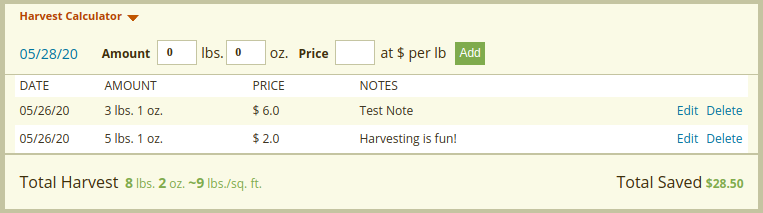
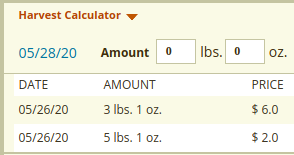
Left side of Calculator
The date on the far left of the Harvest Calculator is the date you want to record your harvest. To edit, just click on the date. Every time you harvest some amount of a variety, you can record it by entering the pounds and ounces in the fields. Click on Add to add that amount to your running total. Clicking on the red triangle above the amount will display a list of all your dates and harvests.
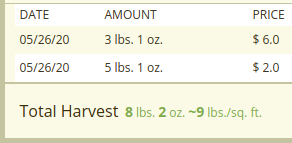
Middle of Calculator
The Total Harvest area will always display your total harvest of a variety to date. Below the total is the average yield of your harvest based on how many square feet you have planted of that variety.
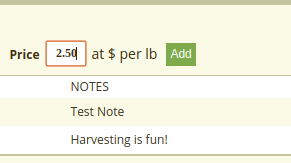
Right side of Calculator
At any time you can enter a market price for your harvest and the total saved for your entire harvest will be displayed on the right. What are tomatoes like yours going for at your local supermarket or farmers market? Put in the price and see how much you saved by growing it yourself.