- Settings & Profile
- Selecting Plants
- Plants & Guides
- Garden Plan
- To Dos
- Garden Journal
- Garden Guide
- Smart Squares
- Harvest Calculator
- Crop Rotation
- Metric System
- Android/iOS App
Metric System only for you - Unit Measurement
All you need to know
Metric system is a new feature introduced in Smart Gardener for those who would want to set up their garden on the basis of the Metric/Imperial unit of measurement. Smart Gardener allows you to choose/toggle between Metric or Imperial System from the Account Settings section. Users can see measurements in terms of length, weight, height, etc for a better representation of their garden. You can see Plant information for all plants on the Plant Overview screen in both metric and imperial system.
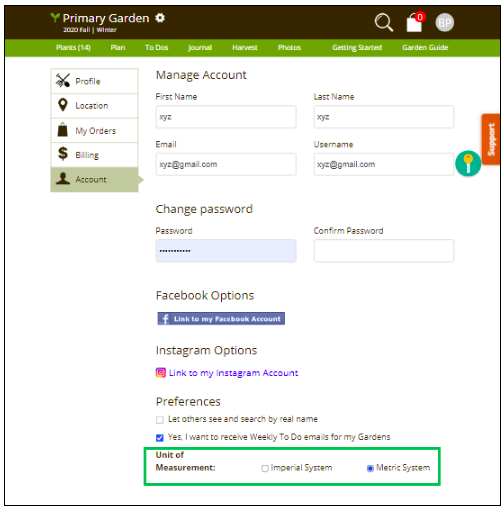
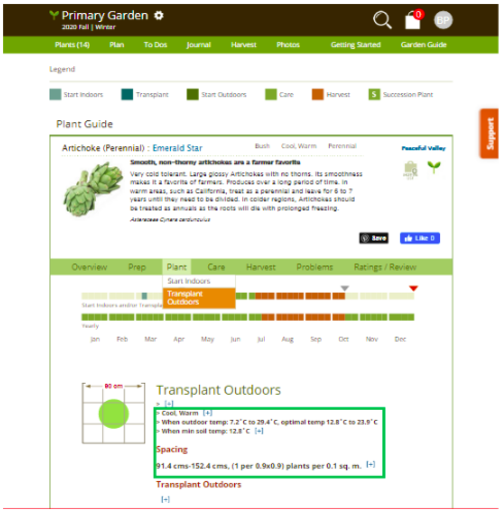
Garden Plants
On Plants in this Garden section - seasonal schedule view, we have planting options for each item added to the garden. Here, we have provided the dimensions and area of planting options in both metric and imperial measurements based upon the Unit of measurement option selected for the account.

Garden Plans
Similarly for the Garden plan section, sizes and dimensions along with the Plant information provided will be displayed based upon the unit of measurement selected. For example,Yard Area, Bed Area etc.

Journal Notes
On Journal Notes section of Journal screen you can add records in both metric and imperial units based upon the option selected on Account level.
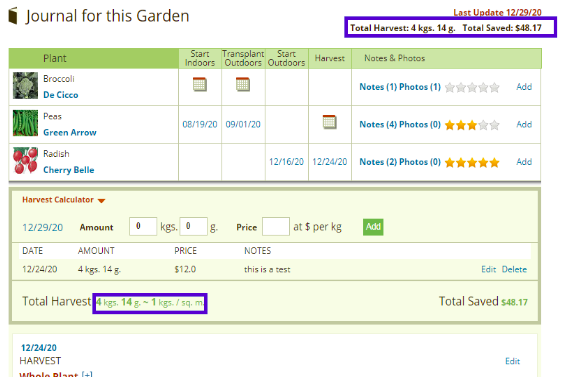
Harvest
You can add Harvest to your plants. The Smart Gardener Harvest section calculates the total amount of harvest for you in both metric and imperial systems of measurement.
