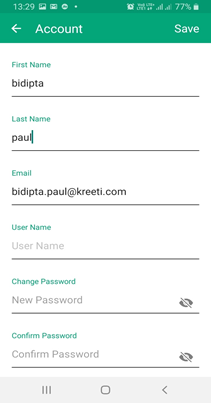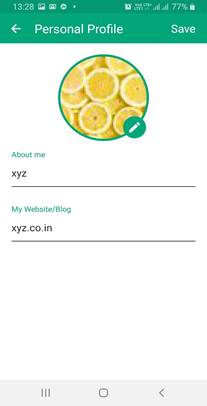- Settings & Profile
- Selecting Plants
- Plants & Guides
- Garden Plan
- To Dos
- Garden Journal
- Garden Guide
- Smart Squares
- Harvest Calculator
- Crop Rotation
- Metric System
- Android/iOS App
Look into Android/iOS App
Sign Up
You have to SignUp or LogIn to the app so that you can access your garden.There are different kinds of options for SignUp and LogIn.Those are Personal Mail/Facebook/Google/apple Signup(for iOS). Sign up has Terms and Condition accessibility.
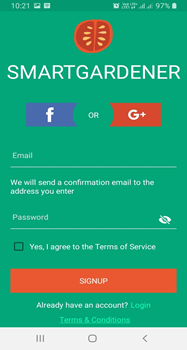 Android
Android
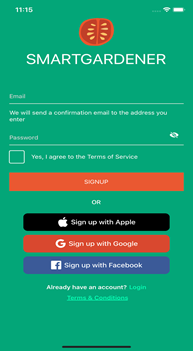 iOS
iOS
Plants
You can have two options for plants below the screen.
- Select Plants - You can choose Plants by the Classes, Categories, types, and Varieties.
- Search for a Plant - You can Search Plants that are previously available to the application
You can see the description of Plants by tapping on the Plants’ name.
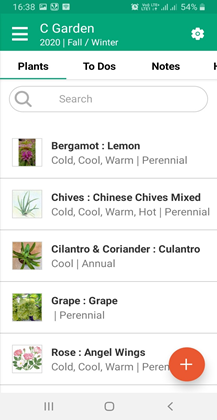
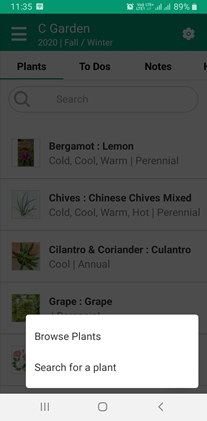
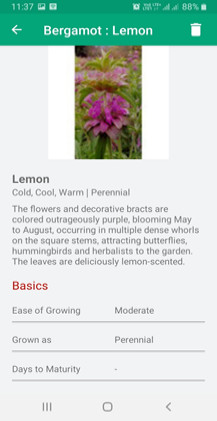
Todos
Smart Gardener calculates and tracks all your garden todos. View all of them with a specific monthly view or weekly view and get your weekly emails or mobile reminders telling you what to do and when.
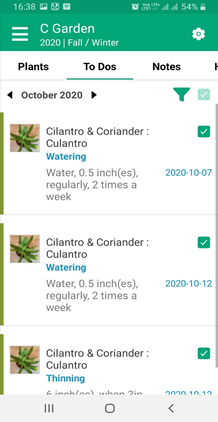
Photos
You can track all the plants’ photos and review them whenever you want. Also you can give them caption and delete them

Notes
Smart Gardener tracks all your Notes regarding Particular Plants with specific dates. You can add photos if you want. You can delete them any time.
 Android
Android
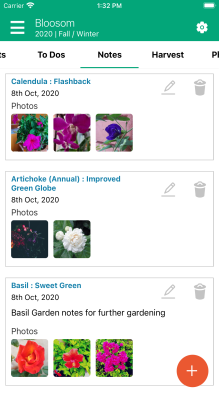 iOS
iOS
Journal
Smart Gardener Journal automatically tracks all your Todos and Notes and also the progress that you have done previously in current plants of your garden.
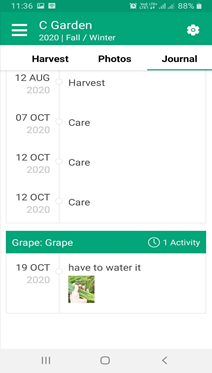 Android
Android
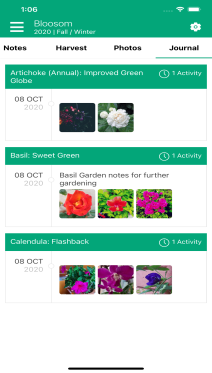 iOS
iOS
Harvest
Smart Gardener keeps track of what you are harvesting, so as to calculate your savings for future reference.You can add harvest anytime for your current plants.
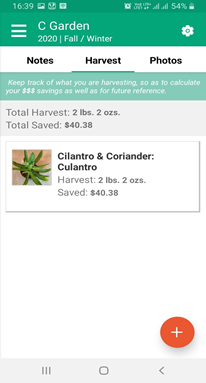 Android
Android
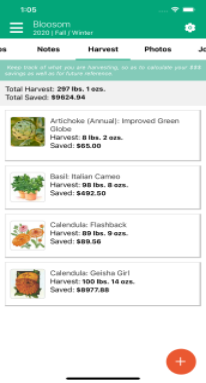 iOS
iOS
Garden Setting
There is a garden setting icon that is used to set up a garden of your choice and also you can change Growing Season as of your choice.
There is a navigation button that shows you a sidebar where your created list of gardens and your profile photo and name is visible.
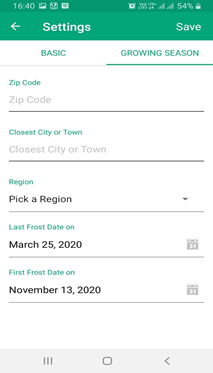
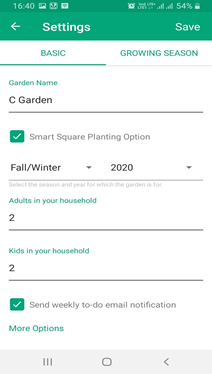
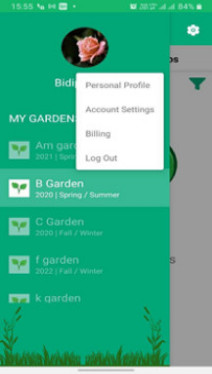
Profile Setting & Account Setting
You can update or set your account and profile by clicking account settings and personal profile. These are available in the sidebar of the android app.